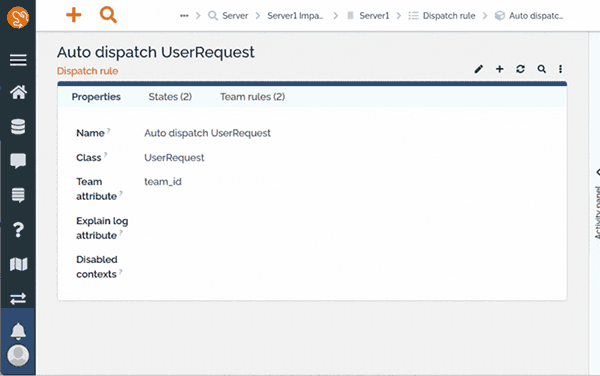Manage your IT services
with integrated processes.
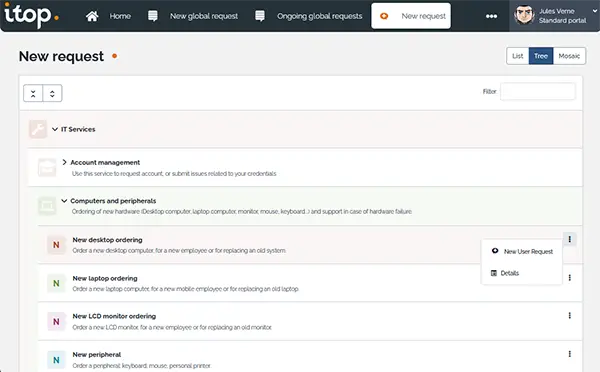
A fully integrated service catalog
iTop’s service catalog is used to document all the services customers can access. The catalog is central and integrated with each process (CMDB, incident, request, problem, change FAQ etc.) so you can qualify incidents and requests, automatically calculate SLAs and enable reporting by service. It also uses the CMDB to link to CIs and enable impact analysis.
SLA-driven management
iTop automatically measures time taken to process incident tickets or log user requests. All metrics can be set via customizable ‘stopwatches’ in the datamodel. They can also trigger escalation workflows when limits are likely to be reached.
Availability windows & holiday calendars
Take operating times and staff availability into account when calculating your SLA/SLTs.
Contract management for service suppliers and customers
Documentation of all service contracts required by the IT team to deliver services to users. This allows you to define the support model for each customer organization (account manager, escalation contact, support team, etc.).
Multi-channel communication
Keep your customers satisfied by communicating on multiple channels such as their dedicated portal, emails, chat or phone.
Knowledge base integration
Save time by documenting common and recurrent errors as well as FAQ suggestions, and use them to resolve tickets.
Third-party support
Assign tickets to third-party service providers and track their services separately.
Efficient ticket handling,
better results.
User-friendly web portal
Simplified request declaration and tracking for users. Users can submit requests directly to the service catalog. Each user can then track progress of their requests and update them in real time (additional information, satisfaction post-close, etc.).
Ticket approval process automation
Approval rules ensure a seamless workflow (one or two levels, email approvals, passive or active, time out delay…), with a graphical view of approval status.
Impact-based ticket prioritization
Address critical issues first with dynamic ticket sorting based on impact and urgency and integrated with the CMDB’s impact analysis.
Multi-customer capabilities
Seamlessly handle multiple clients through a unified platform.
Tickets’ relationship management
Save time by automatically resolving related tickets.
Predefined replies
Respond faster with ready-made, customizable messages.
Attachments and documentation
Maintain clarity with supporting files added to tickets.
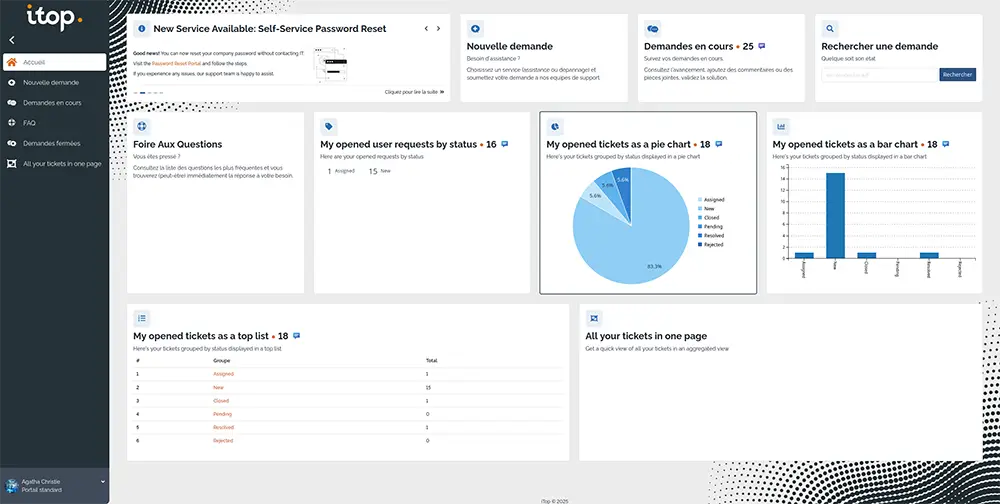
Change and problem handling,
without disruption.
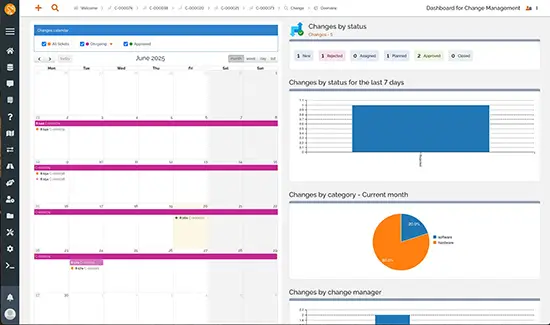
ITIL approach to change
Change monitoring
Keep an eye on ongoing and completed changes by team, agent, or timeframe thanks to real-time dashboards.
Documented recovery plans
Prepare for contingencies with documented and traced fallback strategies.
Sub-task management
Break changes into manageable steps for better control.
Escalation
Reassign a problem to a higher-level team when needed.
Fully documented problems
Stay on top of your IT environment,
with ease.
Customizable datamodel
A powerful data synchronization engine
Federate several sources of information even with a customized datamodel. Implement your own data collector or seamlessly integrate with tools like OCS Inventory, VMware, Microsoft graph…
Automated impact analysis
Audit and integrity checks
License and warranty management
Stay compliant thanks to reminders for expiration dates.
Asset Management ready
Manage all your assets’ details in one place documenting geographical information, buildings, sites, technical information and so on.
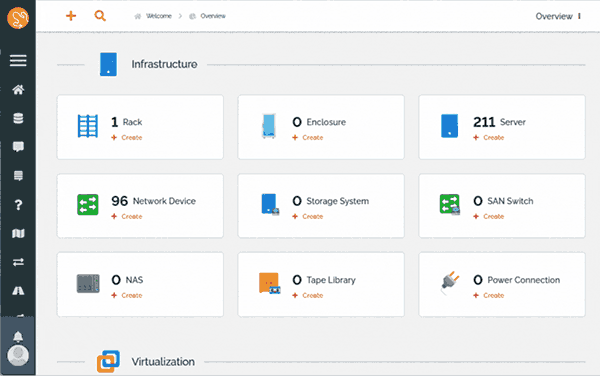
Your IT operations
under control.
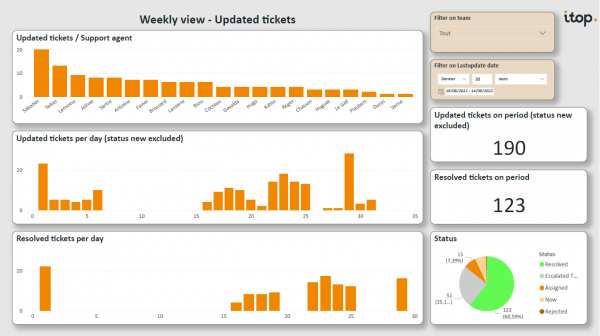
SLA monitoring
SLA-focused reporting for time to resolution, response time, team performance and downtime tracking.
Multi-channel notifications
Never miss a deadline with configurable reminders to manage contracts, licenses or any other class that has a date attributes. You can highlight critical issues with color-coded notifications and send them through multiple channels (portal, email…).
Exportable reports
Generate detailed reports in CSV, Excel, or PDF formats.
Integration with analytics tools
Audits and error reports
Personalized and configurable dashboards
Unify your IT ecosystem
and enjoy automatic data synchronisation.
iTop REST API
Read, create and modify operations can be performed on all object classes in the data model (including newly created or modified classes and attributes).
Webhooks
Call external REST APIs so you can trigger automatic actions in third party apps. For example, you can trigger notifications in tools like Slack or Teams for real-time updates.
Case exchange capabilities
Exchange tickets with your partners and other ITSM tools.
Powerful data synchronization engine
Federate several sources of information even with a customized datamodel. Implement your own data collector or seamlessly integrate with tools like OCS Inventory, VMware, Microsoft graph…
Collectors
Use out-of-the-box collector to automatically collect data from external solutions in your SI such as Microsoft Azure, VSphere, Ansible etc.
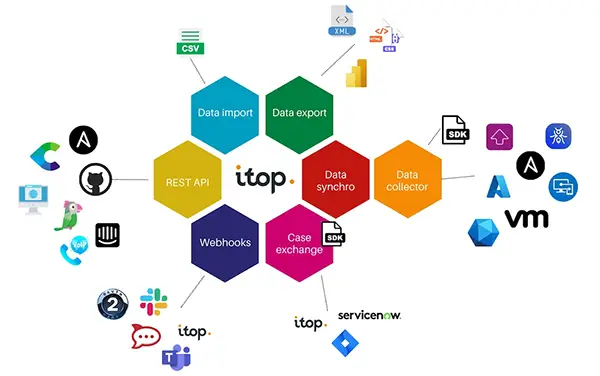
Adapt iTop
to your unique needs.
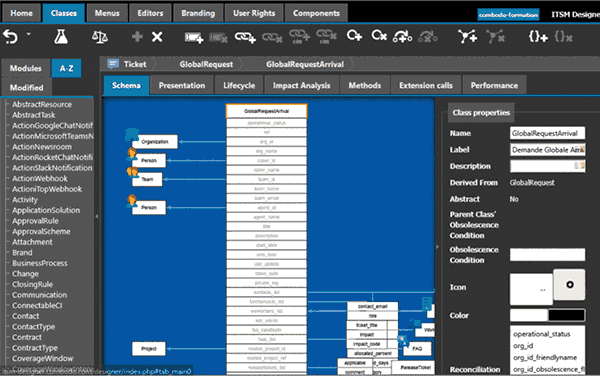
iTop Designer
Our low-code customization tool enables you to modify workflows, attributes, menus and more through a graphical interface using drag-and-drop. You can then deploy your modifications across environments directly through the Designer.
Datamodel customization
UI customization
Create a tailored experience for your team and customers by editing menus, logos, dictionary entries for multiple languages, etc.
User profiles customization
Add or modify the existing user profiles according to your own organization practices.
Workflows customization
Adjust workflows to align with your processes.
Advanced customization through development
Edit PHP methods for advanced automation or to extend iTop’s capabilities.
Make sure your data and users are
fully protected with dedicated security features.
Role-based permissions
Control user access to ensure security and compliance by defining levels of access according to specific profiles.
Delegated authentication with SSO
Allow your user to authenticate with single sign-on providers using SAML, OAuth,OpenID or CAS protocols.
Multi-factor authentication
Brute force protection
Department silos for data separation

Don’t invest in yet
another tool.
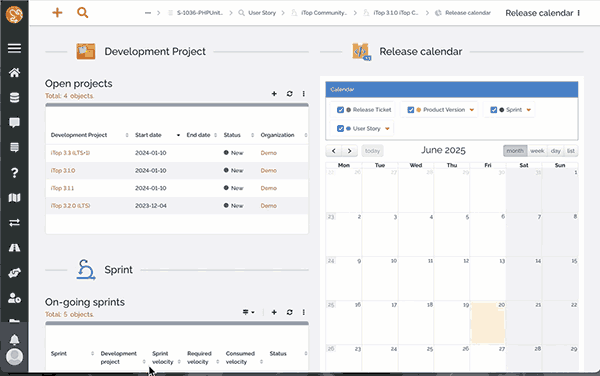
Software and release management capabilities
Project management capabilities
Manage your projects directly in iTop with a dedicated feature that was developed following the PMI (Project Management Institute) guidelines. Create and manage projects, deliverables, risks and changes while involving the relevant stakeholders and using dashboards to monitor your project.
Calendar view
Add fully configurable calendar views to your dashboards.
Kanban
Create Kanban boards to monitor tasks and tickets and add them to your dashboards.
Gantt diagram
Add Gantt calendars to your dashboards for better project management capabilities.
Let iTop handle repetitive
tasks for you.
SLA monitoring and escalation
Automate notifications to ensure deadlines are met.
Automated ticket assignments and dispatch
Route tasks to the right teams or person using predefined rules.
Bulk data updates
Streamline processes with batch imports or using our powerful REST API.
Expiration alerts
Trigger automatic alerts to notify stakeholders about expiring licenses, contracts, or any other class using a date attribute.
Automatic object creation
Trigger pre-filled object creation according to configurable rules so you can preset workorders, contracts’ characteristics, SLAs etc.